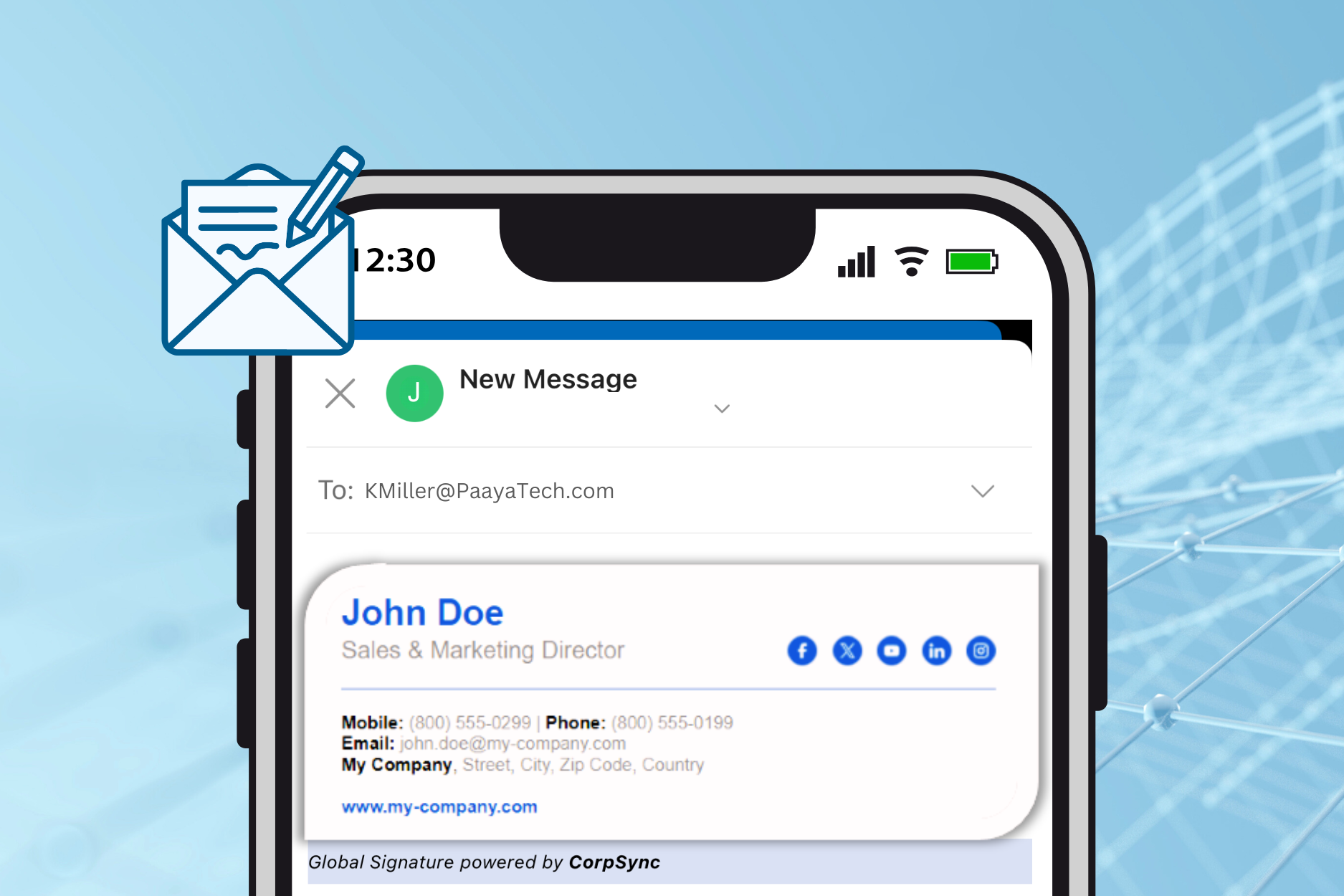Streamline and Standardize Email Signatures Across Your Organization.
Did you know that more than 9 billion emails are sent daily in the United States alone?
With the high volume of email communications, it has become imperative for businesses to prioritize adding branding, logos, and accurate contact details to their emails.
This ensures professionalism, maintains integrity, and protects client trust by reinforcing security and authenticity in every employee communication.
(Source: Statista)
For IT teams, managing email signatures manually often results in outdated information, inconsistent branding, and compliance risks.
Here’s how IT professionals can take control, streamline operations, and enhance efficiency:
- Use a Centralized Email Signature Management Tool
Instead of relying on employees to update their signatures manually, IT teams can deploy a centralized signature management tool that integrates with Microsoft 365, Google Workspace, and Exchange. These tools ensure uniform branding and policy enforcement across all outgoing emails.
What Signature Management Tools Can Do That Outlook Cannot:
- Centralized Control: Administrators can manage, update, and enforce consistent email signatures for the entire company from a single dashboard, eliminating the need for individual manual updates in Outlook.
- Automated Compliance: Signature management tools automatically apply legal disclaimers and branding to all emails, reducing the risk of human error and ensuring compliance – something Outlook cannot guarantee.
- Real-Time Updates: These tools sync with employee directories to ensure signatures are updated instantly when changes occur, such as title updates or role-specific disclaimers, without relying on employees to adjust.
2. Ensure Compliance with Legal and Industry Regulations
Regulatory compliance is a critical concern, especially in industries like law, finance, and healthcare. Adding legal disclaimers manually is unreliable as employees may forget or modify them. Automated email signature solutions ensure that the correct disclaimers are applied consistently across all messages.
3. Maintain Brand Consistency Across Departments
Your company’s email signature is part of its digital identity. However, branding inconsistencies occur when employees modify logos, fonts, or colors. A centralized email signature tool ensures every email follows the corporate branding guidelines.
4. Automate Signature Updates and Personalization
A major pain point for IT teams is updating signatures when employees change roles, phone numbers, or office locations. Instead of relying on users to edit their signatures manually, IT can integrate with Active Directory or HR databases to automatically sync employee details.
Example: A top U.S. law firm streamlined brand consistency and compliance by implementing a cloud-based signature management system. When a firm-wide disclaimer update was required for regulatory compliance, the update was instantly applied to every employee’s email signature—ensuring legal accuracy without manual effort.
5. Enable Mobile and Multi-Device Compatibility
Employees send emails from desktops, laptops, webmail, and mobile devices, but signatures often appear differently across these platforms. A cloud-based email signature solution standardizes formatting across all devices, preventing display issues.
By centralizing signature management, automating updates, and ensuring consistency across devices, IT professionals can eliminate manual workloads, reduce compliance risks, and enhance corporate communication.
Check out CorpSync Email Signature for Outlook to see how this solution can help your team easily manage company signatures.
If you’re looking for a reliable solution, tools like CorpSync offer seamless integration with Microsoft 365 and other systems to help IT teams manage email signatures efficiently and at scale.