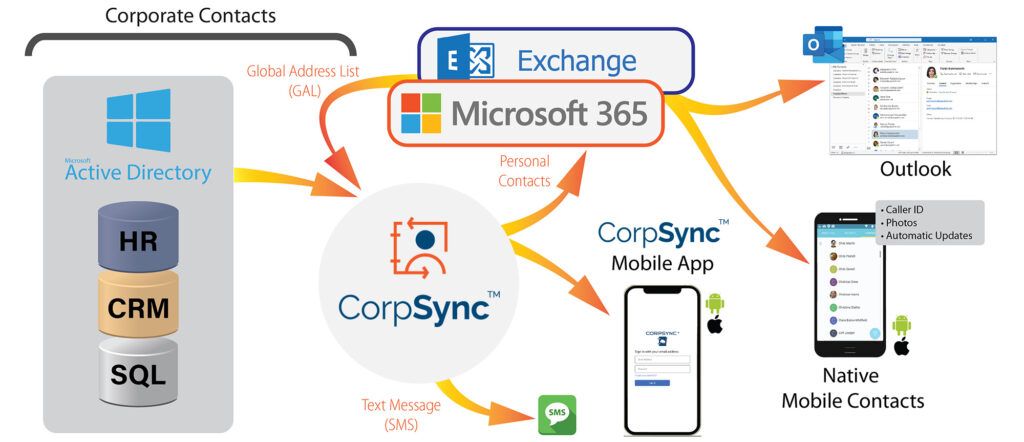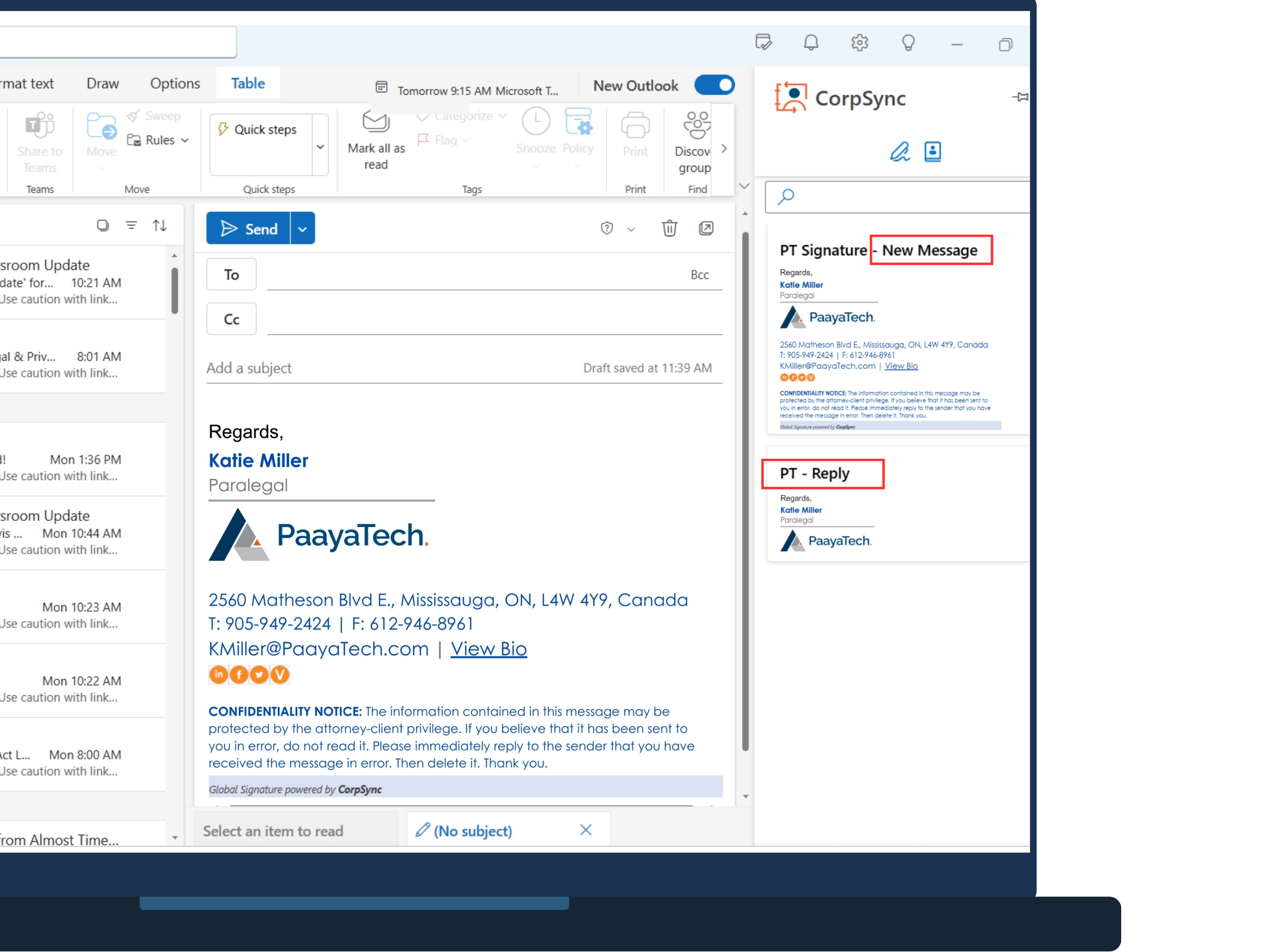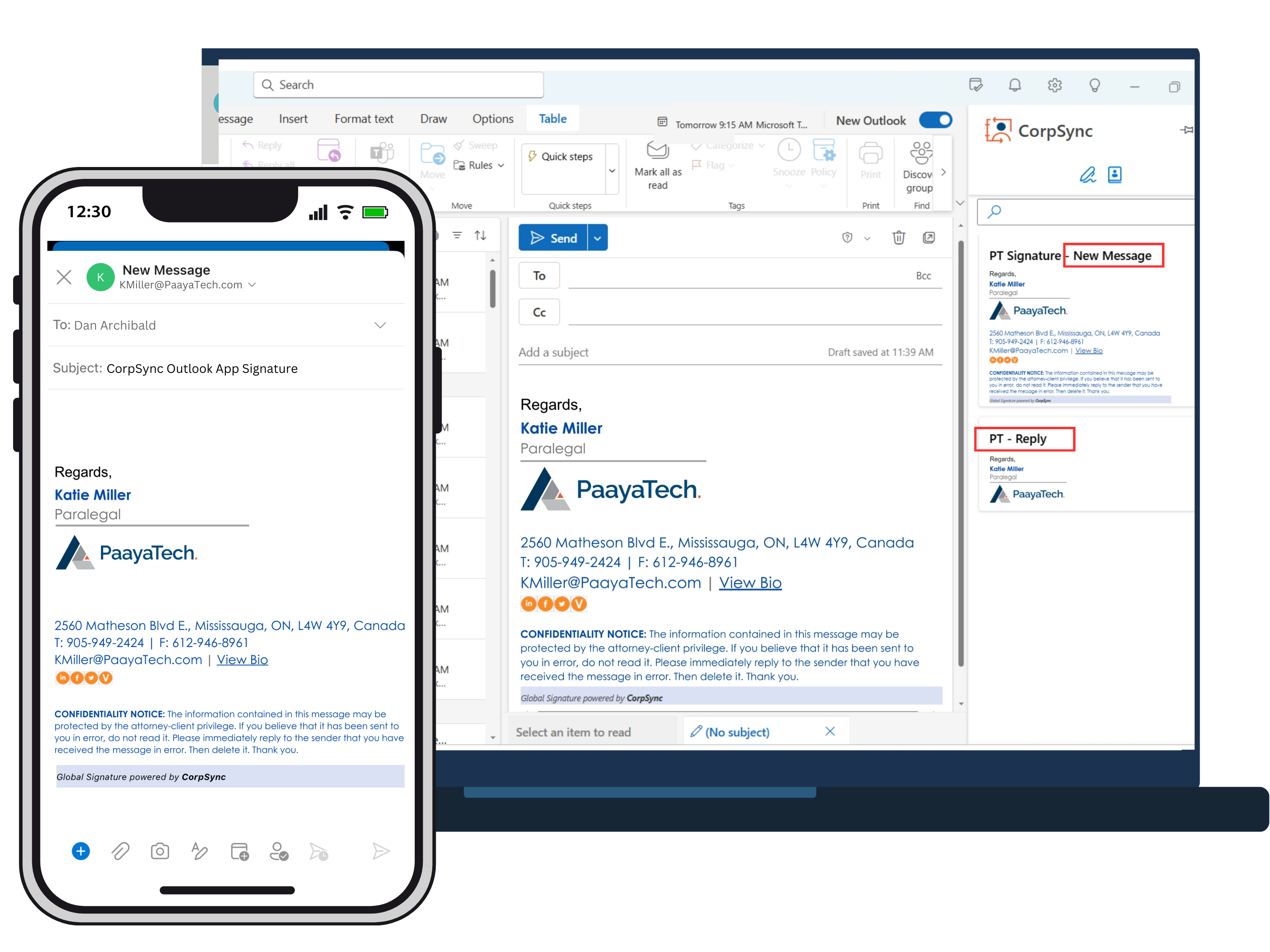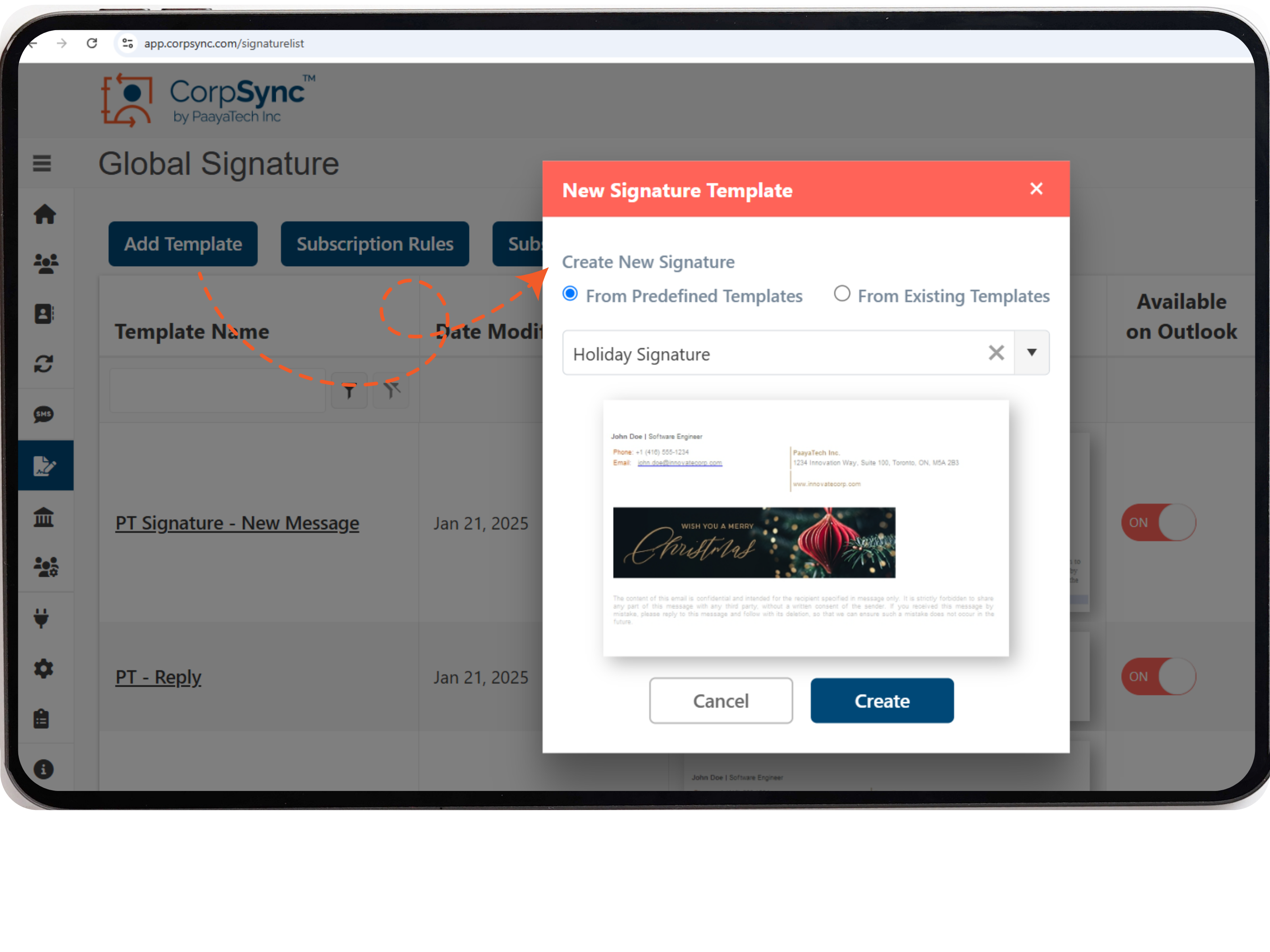Sync GAL Contacts Sync Corporate Contacts - SEO
Sync Corporate Contacts - SEO

CorpSync – Keep Your Team Connected, Instantly.
Sync corporate contacts across smartphones, Outlook, and Teams while managing email signatures and mass SMS alerts—all in one secure, automated platform. Trusted by leading companies, CorpSync prioritizes security, efficiency, and productivity.
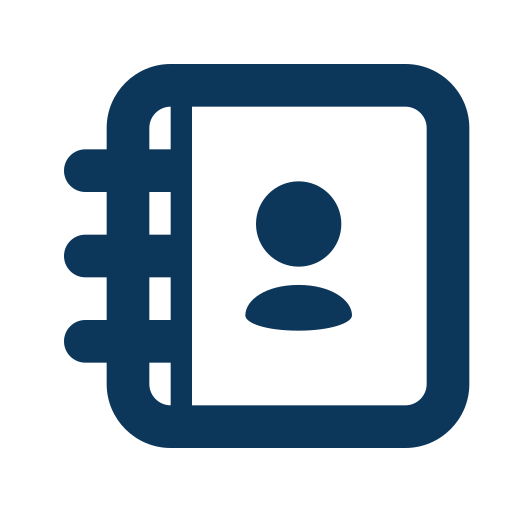
Sync Corporate Contacts to Smartphones and Outlook.
- Sync contacts from GAL, CRM, or Database
- Push Contacts to Outlook & Smartphones
- iOS & Android Apps with Caller ID
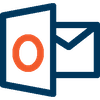
Set Company-Wide Email Signatures For All Employees.
- Manage & Automate Org-Wide Email Signatures
- Ensure Consistent Branding & Compliance
- Eliminate Manual Updates & Signature Errors
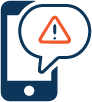
Send Mass Notifications to All Employees During Emergencies.
- Emergency Mass SMS Alerts
- Real-Time Updates & Two-Way Communication
- Ensure Team Safety & Response Tracking
Sync Corporate Contacts - SEO
Instantly Sync All Your Employee Contacts.
Effortless, Reliable, and Always Up-To-Date.
Sign up for FREE
Auto-Contact Updates
- Auto Load Contact Cards
- Auto-Detect Changes
- Auto-Load Contact Cards
Load Contacts from any source like Active Directory, HR, Database, or CRM. - Detect Updates Seamlessly
Monitor contacts and detect any change on contact card.
Aggregate Contact Information
- Tailored Contact Delivery
- Efficient Communication
- Tailored Delivery
Get contacts on mobile or in the CorpSync app. - Seamless Sync
Optimized for efficient and secure contact management.
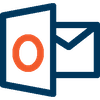
Supports MS-Exchange
- Exchange On-Premise
- Exchange 365 or Hybrid
- Hybrid-Ready Compatibility
Supports Microsoft 365, on-prem Exchange, and hybrid transitions seamlessly. - Nightly Contact Updates
Automatically syncs the latest contact data from Azure AD and other sources.
Mask Sensitive Info
- Exclude Personal Details Before Syncing
- Customizable Privacy Controls
- Exclude Personal Details
Administrators control which contact information is shared. - Custom Privacy Controls
Set privacy rules to safeguard employee data and ensure secure contact management.

Subscription Rules
- Dynamic User Grouping
- Automated Contact Sync
- Dynamic User Grouping
Automatically organize users based on department, roles - Automated Contact Sync
Set rules for groups to get updated contact lists in Outlook or on smartphones.
Flexible Configuration - Subscribers
- Flexible Sync Options
- Seamless Management
- Flexible Sync Options
Push contacts to Outlook, smartphones or both - Seamless Management
Ensure smooth, automated contact updates across devices.
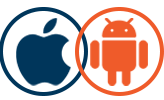
iOS and Android Apps
Alternative Option For Users to Keep Business Contacts Separate With the CorpSync Mobile App.
Frequently Asked Questions (FAQs)
Contacts can be added manually by entering them directly or automatically by syncing with your systems like Azure Active Directory. This ensures flexibility and accuracy in maintaining up-to-date corporate contacts.
CorpSync reads contact information from your existing systems, such as Active Directory, Azure, SQL databases, CRMs, or HR systems. Once configured, contacts are synchronized automatically, ensuring your employees always have up-to-date corporate contact details without manual intervention.
CorpSync uses secure cloud integration to automatically push corporate contacts directly to the native contact list on employees’ smartphones. This ensures that all contacts are up-to-date and easily accessible.
CorpSync keeps personal and corporate contacts separate by syncing corporate contacts through the CorpSync mobile app available on iOS and Android.
Subscription rules in CorpSync can be set up through the admin dashboard for user groups (e.g., attorneys, management team) to receive contact lists automatically on their Outlook or their smartphones.
It integrates with Exchange 365 and Exchange on-prem. If in between two systems, it works on hybrid as well.
Send emergency SMS text messages during network outages or other emergencies to selected contact groups, or use it to send promotions, reminders, etc.
Administrators can monitor all activities that are happening in the system mainly via push services and CorpSync loader components.
Contact Sync Pricing
Monthly
Free
Small Companies ( free for ever )-
5 Subscribers (Users)
-
Up to 250 Contacts
-
Up to 5 Contact Groups
-
Exchange 365 Integration
-
Mobile Apps Included
-
Corporate
Companies with 25 - 850 users-
20 to 850 subscribers
-
Up to 5,000 Contacts
-
Up to 25 Contact Groups
-
Exchange 365 / On-Prem
-
Mobile Apps Included
-
1000 SMS Credits on Sign up
Enterprise
Companies with 1000 to 10,000 users-
1000 to 10,000 subscribers
-
Up to 10,000 Contacts
-
Up to 250 Contact Groups
-
Exchange 365 / On-Prem
-
Mobile Apps Included
-
3000 SMS Credits on Sign up
Custom
Companies with over 10,000 usersfor pricing
-
Over 10,000 subscribers
-
Over 10,000 Contacts
-
Over 250 Contact Groups
-
Exchange 365 / On-Prem
-
Mobile Apps Included
-
3000 SMS Credits on Sign up
Free
Small Companies ( free for ever )-
5 Subscribers (Users)
-
Up to 250 Contacts
-
Up to 5 Contact Groups
-
Exchange 365 Integration
-
Mobile Apps Included
-
Corporate
Companies with 25 - 850 users-
20 to 850 subscribers
-
Up to 5,000 Contacts
-
Up to 25 Contact Groups
-
Exchange 365 / On-Prem
-
Mobile Apps Included
-
1000 SMS Credits on Sign up
Enterprise
Companies with 1000 to 10,000 users-
1000 to 10,000 subscribers
-
Up to 10,000 Contacts
-
Up to 250 Contact Groups
-
Exchange 365 / On-Prem
-
Mobile Apps Included
-
3000 SMS Credits on Sign up
Custom
Companies with over 10,000 usersfor pricing
-
Over 10,000 subscribers
-
Over 10,000 Contacts
-
Over 250 Contact Groups
-
Exchange 365 / On-Prem
-
Mobile Apps Included
-
3000 SMS Credits on Sign up
Applicable to all paid plans: One-time setup fee.
Optional: $3,500 setup fee for CorpSync Loader to import contacts from on-premise databases, CRMs, HR systems, or any internal contact repository:.
The CorpSync Outlook Email Signature is designed to help businesses of all sizes create consistent, professional, and branded email signatures for every employee – automatically.
Streamline Your Email Signatures with CorpSync Email Signatures & Disclaimers.
Achieve Consistency, Professionalism, and Brand Identity in Every Email.
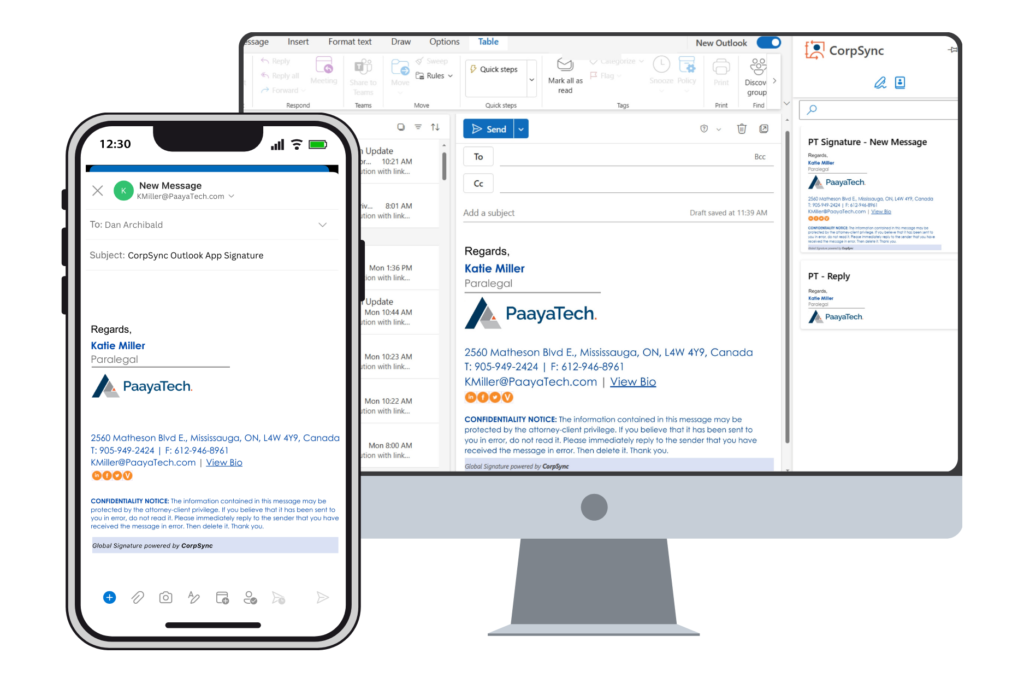

Office 365 Integration
- Works with Microsoft 365.
- Load employees information from Office 365, HR, or Database.
- Enforce Company Signature in Outlook and the Outlook App.
- Ensures consistent display across devices.

Uniform Branding & Compliance
- Standardized signatures for all employees.
- Ensures consistent brand identity.
- Automatically include legal disclaimers and policies.
- Securely manage signatures with admin controls.

Dynamic Signature Templates
- HTML-based signature templates for Outlook
- Company-wide, departmental, or role-based templates
- Detect and apply employee information changes
- Multiple signature templates to choose from

Change Signatures Instantly
- Apply new signature to all or specific employees instantly.
- Set holiday or occasional signatures for a period of time.
- Add marketing banners to signatures.
- Include employee picture, vCard or social media links.
Why Choose CorpSync for Your Email Signatures?
With centralized management and automatic application, CorpSync ensures brand consistency and compliance for businesses of all sizes.
How CorpSync Email Signature Add-On Works
Quick Integration
Create Signature
Apply to Outlook
Maintain & Update
Benefits of CorpSync Outlook Email Signature.
Ensure Brand Consistency Across Your Organization.
Pricing
Starter
(Free for ever )-
5 Subscribers (Users)
-
Microsoft 365 Integration
-
2 Signature Templates
Corporate
Companies with 20 - 500 users-
20 to 500 subscribers
-
Microsoft 365 Integration
-
Up to 20 Signature Templates
Enterprise
Companies with 550 to 7,500 users-
550 to 7,500 subscribers
-
Microsoft 365 Integration
-
Up to 100 Signature Templates
Bundle With Sync
Special Price-
20 - 7500 subscribers
-
Microsoft 365 Integration
-
Up to 100 signature Templates
Starter
(Free for ever )-
5 Subscribers (Users)
-
Microsoft 365 Integration
-
2 Signature Templates
Corporate
Companies with 20 - 500 users-
20 to 500 subscribers
-
Microsoft 365 Integration
-
Up to 20 Signature Templates
Enterprise
Companies with 550 to 7,500 users-
550 to 7,500 subscribers
-
Microsoft 365 Integration
-
Up to 100 Signature Templates
Bundle With Sync
Special Price-
20 - 7500 subscribers
-
Microsoft 365 Integration
-
Up to 100 signature Templates
Applicable to all paid plans: One-time setup fee of $249.
Optional: $3,500 setup fee for CorpSync Loader to import contacts from on-premise databases, CRMs, HR systems, or any internal contact repository.
Easy and Reliable Messaging for Every Team Size.
Designed to help businesses quickly and efficiently reach all employees during emergencies or outages, CorpSync’s Mass SMS feature allows you to send critical updates to your entire organization with just a few clicks.

Send Mass SMS to Target User Groups
- Send SMS to specific user groups like regional offices or partners.
- Ensure personalized communication for each group.

Personalize SMS messages
- Personalize messages by addressing recipients by name.
- Create a tailored communication experience for each individual.

Quick SMS with Predefined Templates
- Use predefined templates for consistent, on-brand messages.
- Maintain your company’s identity across all communications.

Scheduled SMS Messages
- Schedule messages for future delivery, like reminders or alerts.
- Automate notifications to ensure timely communication.

Effective Two-Way Communication
- Dedicated phone number to send and receive SMS messages.
- Respond in real-time to keep employees informed.

Flexibility
- Allow recipients to easily manage their message preferences.
- Reach dependents, such as spouses, by sending messages to multiple contacts
With CorpSync’s Mass SMS Feature, Get The tools to Manage Emergency Communication Efficiently, and Track Responses With Real-Time Updates.
Benefits of CorpSync Mass SMS.
The Secure Way To Send Mass SMS.
Ensure Everyone Stays Informed And Connected, Always.
Inform clients and employees about holiday hours or office closures.
Alert teams about downtime, ensuring they’re prepared and informed.
Send immediate updates for fire safety, security breaches, or other critical situations.
Reach your audience instantly with promotional messages.
Share important updates like policy changes, meeting reminders, or team-wide news.
Use Cases for Mass SMS:
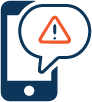
Pricing
Pay as You Go
-
100 Monthly SMS Credits
-
10¢ per Additional SMS
-
Personalized Messages
-
Dedicated Phone No 1
Basic
-
1000 Monthly SMS Credits
-
8¢ per Additional SMS
-
Personalized Messages
-
Dedicated Phone No 1
Corporate
-
4000 Monthly SMS Credits
-
7¢ per Additional SMS
-
Personalized Messages
-
Dedicated Phone No 1
Enterprise
-
12,000 Monthly SMS Credits
-
6¢ per Additional SMS
-
Personalized Messages
-
Dedicated Phone No 1
Pay as You Go
-
100 Monthly SMS Credits
-
10¢ per Additional SMS
-
Personalized Messages
-
Dedicated Phone No 1
Basic
-
1000 Monthly SMS Credits
-
8¢ per Additional SMS
-
Personalized Messages
-
Dedicated Phone No 1
Corporate
-
4000 Monthly SMS Credits
-
7¢ per Additional SMS
-
Personalized Messages
-
Dedicated Phone No 1
Enterprise
-
12,000 Monthly SMS Credits
-
6¢ per Additional SMS
-
Personalized Messages
-
Dedicated Phone No 1
1 Dedicated Toll-Free phone number $75 / year
One-time setup fee for Mass Messaging is $249.
Start for Free, Grow At Your Pace
Start with the free 5-user plan and add as many users as you need later.
Start Right Away
Hands-on instructional documents and videos will help you take full advantage of the CorpSync platform.
Cancel at any Time
No contract. Cancel your paid subscription in the settings page of the website at any time.
Reliable Support
PaayaTech prides itself on making sure that its clients are happy and take advantage of the full functionality of the platforms.
Training
No to minimal training necessary for the users. Everything is done on the backend.
Easy Rollout
No desktop or program deployment for the users. All is done in the background.
Software as a Service
Hosted on Azure cloud with state-of-the-art security and high availability; and, no server installation is required.
Schedule A No-Hassle Demo Of CorpSync
Try it Risk-Free
Some of Our Top Clients